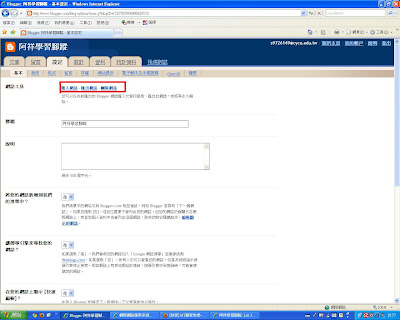2. Capture the packets at your Ethernet interface card.
3. Enter a login required website that you often go to, such as web mail. Don't use the real account or password.
4. Try to catch the packet that contains the password.
1.開啟程式後所看到的
2.選擇想解密的封包選項
3.此為這次所解密的資料